


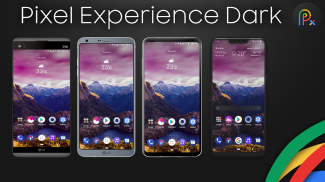



Pixel Experience Theme Dark for LG G7

Beschreibung von Pixel Experience Theme Dark for LG G7
Welcome to the dark side!!!
No computers, no additional apps to apply it, no worrying about what to do if you reboot your phone!
This is Pixel Experience, an LG Home+ theme for your LG G7 running Pie only!!! This theme is a premium quality theme like no other Home theme+. What you see is what you get and that is quality and attention to details! Unlike any other Home theme+ you will get some third party additions!
No need to run a third party theme system any more, just use the system theme chooser and you can enjoy all the benefits of an advanced theme system.
This theme has unlocked features that were previously locked on some devices. Features such as swipe right on home screen to activate Google now! Adaptive and dynamic icons are retained as well as the ability to choose more icon shape options! I do recommend that you select the circular icon shapes as it seems to jive nicely with the theme.
This theme includes mostly stock iconography but if you'd like to have that true pixel experience just use the rootless pixel 2 launcher or nova, etc! This was intentionally done to allow those who prefer the stock icons to have that choice.
Since this theme pushes the boundaries of the LG Theme system it retains adaptive and dynamic icons on stock launcher. Due to this you will have to select your navbar color in settings, display, home touch buttons. By default it may show you have selected the dark option, but the navbar may still be white. Simply select the white and then select the dar one again and you should be set. It's a bit odd but that's just how it has to work. Unfortunately there is one app that does not show the navbar as being dark which is the LG Music app. it demands to stay white due to this. I realize some people may not like this but LG has had this bug in their UI for well over a year and will not fix this. Any theme that has adaptive icons will have this issue. Feel free to message LG and ask them to fix this coding bug. It's just beyond my control folks!
To apply the theme simply go into settings/display and select themes. From there select Pixel Experience Dark, and push apply! You will notice on the first preview it has a banner on it telling you to reboot after applying the theme! That is to allow the notifications to look as advertised. For whatever reason the device needs a reboot to fully take effect.
That's it! Simple, easy and quick.
Please note that refunds will not be given for installations on non LG G7Devices. As the title of the theme clearly indicates which device this is for.
This theme is also meant to run at the highest resolution. Lowering your screen resolution may cause some elements to not look right. If you encounter that, simply increase your screen resolution.
If you run into any issues please send me an email directly instead of leaving a poor rating. Often I am very quick to reply (unless I'm sleeping and you're in a different time zone) and great to solve any issues. The review system is not meant to be a support channel!
Thank you for your support and enjoy theme!!!
Willkommen auf der dunklen Seite!!!
Keine Computer, keine zusätzlichen Apps, um es anzuwenden, keine Sorge, was zu tun ist, wenn Sie Ihr Telefon neu starten!
Dies ist Pixel Experience, ein LG Home + -Thema für Ihr LG G7, das nur Pie ausführt !!! Dieses Thema ist ein Premium-Thema wie kein anderes Home-Thema. Was Sie sehen, ist was Sie bekommen und das ist Qualität und Liebe zum Detail! Anders als bei jedem anderen Home-Thema erhalten Sie einige Ergänzungen von Drittanbietern!
Sie müssen kein Themensystem von Drittanbietern mehr ausführen. Verwenden Sie einfach die System-Themenauswahl, und Sie können alle Vorteile eines erweiterten Themensystems nutzen.
Dieses Thema hat Funktionen freigeschaltet, die zuvor auf einigen Geräten gesperrt waren. Funktionen wie das Streichen nach rechts auf dem Startbildschirm, um Google jetzt zu aktivieren! Adaptive und dynamische Symbole bleiben erhalten, und Sie können weitere Optionen für die Symbolform auswählen! Ich empfehle, dass Sie die kreisförmigen Symbolformen auswählen, da dies mit dem Thema harmoniert.
Dieses Thema enthält hauptsächlich Aktiensymbole, aber wenn Sie dieses echte Pixelerlebnis haben möchten, verwenden Sie einfach den rootless Pixel 2-Launcher oder Nova, usw.! Dies wurde absichtlich gemacht, damit diejenigen, die Aktiensymbole bevorzugen, diese Wahl haben.
Da dieses Thema die Grenzen des LG Theme-Systems überschreitet, behält es adaptive und dynamische Symbole im Stock Launcher bei. Aus diesem Grund müssen Sie die Farbe Ihrer Navigationsleiste in den Einstellungen, im Display und in den Home-Touch-Tasten auswählen. Standardmäßig wird möglicherweise angezeigt, dass Sie die dunkle Option ausgewählt haben, die Navigationsleiste ist jedoch möglicherweise weiterhin weiß. Wählen Sie einfach das Weiß und dann erneut das Dar und Sie sollten eingestellt sein. Es ist ein bisschen seltsam, aber so muss es funktionieren. Leider gibt es eine App, die die Navigationsleiste nicht als dunkel anzeigt, nämlich die LG Music App. es verlangt, aus diesem Grund weiß zu bleiben. Ich stelle fest, dass einige Leute dies vielleicht nicht mögen, aber LG hat diesen Fehler in ihrer Benutzeroberfläche seit mehr als einem Jahr und wird dies nicht beheben. Jedes Thema mit adaptiven Symbolen weist dieses Problem auf. Fühlen Sie sich frei, LG eine Nachricht zu senden und sie zu bitten, diesen Codierungsfehler zu beheben. Es ist nur außerhalb meiner Kontrolle, Leute!
Um das Thema anzuwenden, gehen Sie einfach in Einstellungen / Anzeige und wählen Sie Themen aus. Wählen Sie von dort aus Pixel Experience Dark und drücken Sie auf Apply! Sie werden bei der ersten Vorschau feststellen, dass ein Banner darauf steht, das Sie auffordert, nach dem Anwenden des Themas neu zu starten! Dies soll ermöglichen, dass die Benachrichtigungen so aussehen, wie sie angekündigt wurden. Aus welchem Grund auch immer, das Gerät muss neu gestartet werden, damit es vollständig wirksam wird.
Das ist es! Einfach, leicht und schnell.
Bitte beachten Sie, dass für Installationen auf Nicht-LG G7-Geräten keine Erstattungen gewährt werden. Wie der Titel des Themas deutlich zeigt, für welches Gerät dies ist.
Dieses Thema soll auch mit der höchsten Auflösung ausgeführt werden. Wenn Sie die Bildschirmauflösung verringern, sehen einige Elemente möglicherweise nicht richtig aus. Wenn Sie darauf stoßen, erhöhen Sie einfach Ihre Bildschirmauflösung.
Wenn Sie auf Probleme stoßen, senden Sie mir bitte direkt eine E-Mail, anstatt eine schlechte Bewertung zu hinterlassen. Oft antworte ich sehr schnell (es sei denn, ich schlafe und Sie befinden sich in einer anderen Zeitzone) und bin großartig, um Probleme zu lösen. Das Bewertungssystem ist nicht als Supportkanal gedacht!
Vielen Dank für Ihre Unterstützung und viel Spaß beim Thema !!!




























